How to Factory-Reset Your Phone Before You Sell It
How to Factory-Reset Your Phone Before You Sell It
Before selling your phone, it is…
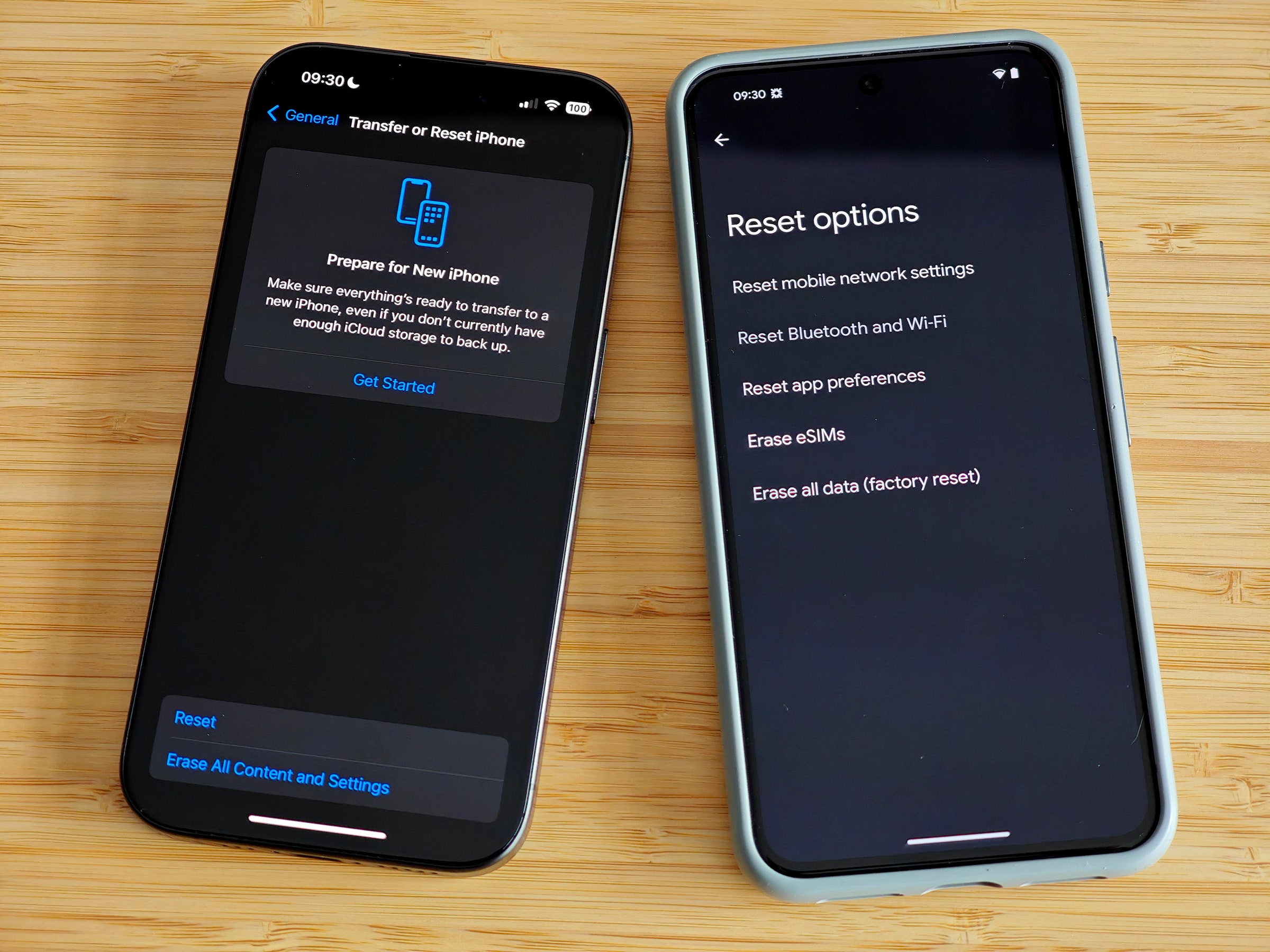
How to Factory-Reset Your Phone Before You Sell It
Before selling your phone, it is important to factory-reset it to ensure that all your personal data is properly removed. Here is a step-by-step guide on how to do it:
- Back up your data: Before resetting your phone, make sure to back up all your important data such as contacts, photos, and videos to avoid losing them.
- Remove your SIM card and memory card: Remove your SIM card and memory card from the phone before performing a factory reset.
- Go to settings: Open the Settings app on your phone and find the option for “Backup & Reset”.
- Perform a factory reset: Select the option to perform a factory reset and confirm the action. Your phone will then erase all data and restore it to its original settings.
- Wait for the reset to complete: The factory reset process may take a few minutes to complete, so be patient and wait for it to finish.
- Set up your phone: Once the reset is complete, your phone will reboot and you will be prompted to set it up as a new device.
- Sign out of your accounts: Before selling your phone, make sure to sign out of all your accounts such as Google, iCloud, and social media accounts.
- Remove your phone from your accounts: Remove your phone from any associated accounts to ensure that it is no longer linked to your personal information.
- Wipe your data remotely: Some phones offer the option to remotely wipe all data in case it gets lost or stolen. Make sure to use this feature before selling your phone.
- Double-check: Before handing over your phone to the new owner, double-check to ensure that all your personal data has been properly erased.
By following these steps, you can safely factory-reset your phone before selling it and protect your personal information from falling into the wrong hands.





